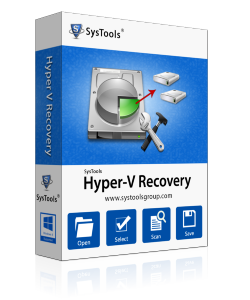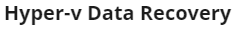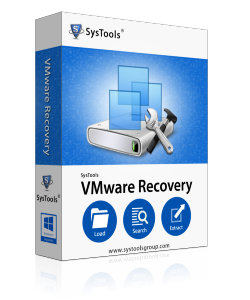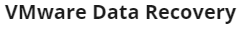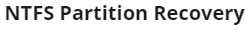Best Pen Drive Data Recovery Software
- Recover Deleted, corrupted & Formatted Data More...
 Pen Drive Recovery Software supports data recovery from corrupted, permanent deleted and formatted USB drive. Recover Complete data with same folder hierarchy as it was saved.
Pen Drive Recovery Software supports data recovery from corrupted, permanent deleted and formatted USB drive. Recover Complete data with same folder hierarchy as it was saved. - Supports Both FAT and NTFS File Format Recovery More...
.png) You can recover data from both file formates in the same order as it was saved. The Pen Drive Recovery Software supports both file format and provides complete data recovery in quick and simple way.
You can recover data from both file formates in the same order as it was saved. The Pen Drive Recovery Software supports both file format and provides complete data recovery in quick and simple way. - Supports all Brands of Pen Drive and Memory Card More...
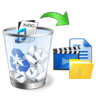 The Pen Drive Data Recovery Software supports all brands of USB Drive, Jump Drive, Memory cards like, Sandisk, HP, Sony, Moser Bear, Kingston, Toshiba, LG, Samsung, Transcend, Adata, Corsair and Laxer etc.
The Pen Drive Data Recovery Software supports all brands of USB Drive, Jump Drive, Memory cards like, Sandisk, HP, Sony, Moser Bear, Kingston, Toshiba, LG, Samsung, Transcend, Adata, Corsair and Laxer etc. - Enable to Extract Selective or Multiple File or Folders More...
 The USB Recovery Software enable you to extract the single or multiple files or folders from the damaged pen drive. Download the pen drive data recovery software and recover complete file or folder in the original format.
The USB Recovery Software enable you to extract the single or multiple files or folders from the damaged pen drive. Download the pen drive data recovery software and recover complete file or folder in the original format. - Filter the data as per the requirement by specifying attributes More...
 It is easy to search the specific data by specifying some attributes like modified date, file creation date, deletion date etc. To the advance search bar. You can search the specific item from the resultant file.
It is easy to search the specific data by specifying some attributes like modified date, file creation date, deletion date etc. To the advance search bar. You can search the specific item from the resultant file. - Easily Recover Video, Pics & Documents from Damaged Pen Drives More...
 You can recover videos, pics, pdf files, word files and music files from the inaccessible USB drive by using the Flash Drive Data Recovery Software. This tool supports all file extensions and restores complete data.
You can recover videos, pics, pdf files, word files and music files from the inaccessible USB drive by using the Flash Drive Data Recovery Software. This tool supports all file extensions and restores complete data. - Permits to retrieve lost GPT partition for all brands pen drive
- Support to retrieve damaged data from dynamic disk
100% Secure
Free Trial for Evaluation