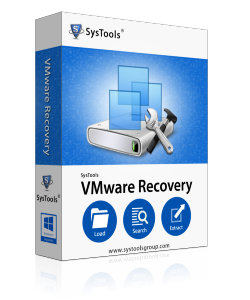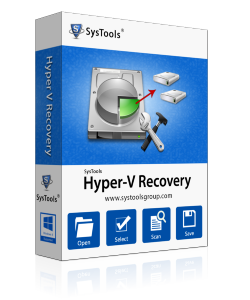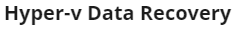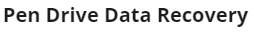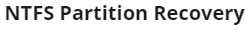Vmware – VMDK Data Recovery Software
- Support to Export & Save Selective Files from VMDK Partition More...
 The Vmware recovery software enable you to perform selective folder recovery by just checking/unchecking the required files. You can save the selective file from the recovered VMDK Files.
The Vmware recovery software enable you to perform selective folder recovery by just checking/unchecking the required files. You can save the selective file from the recovered VMDK Files. - Search the Damaged Virtual file & then Scan the Virtual Machine More...
.png) If you want to scan the damaged virtual file, then fist you have to load the file. The VMDK Recovery Tool provides you two search mode i.e. Search in All Drive or Search in Specific Drive. By using this feature you can easily locate the virtual files.
If you want to scan the damaged virtual file, then fist you have to load the file. The VMDK Recovery Tool provides you two search mode i.e. Search in All Drive or Search in Specific Drive. By using this feature you can easily locate the virtual files. - Supports FAT & NTFS VMDK File Format to Recover Damaged Data. More...
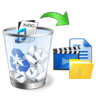 The Vmware Recovery Tool supports FAT and NTFS File format. So you can easily recovery data from both file systems. The virtual file recovery software can save the recovered data at the original location.
The Vmware Recovery Tool supports FAT and NTFS File format. So you can easily recovery data from both file systems. The virtual file recovery software can save the recovered data at the original location. - Scan any Size Virtual File, Tested with 150+ VMDK Files. More...
 The software is capable of scanning any size virtual file and then save the resultant file at the specified location on you your computer. The software is tested with 150+ corrupted VMDK files many times. All time we get an optimal solution.
The software is capable of scanning any size virtual file and then save the resultant file at the specified location on you your computer. The software is tested with 150+ corrupted VMDK files many times. All time we get an optimal solution. - Advance option to perform Filter & Search with in VMDK files More...
 You can search any specific file with in the VMDK file by using vmware data recovery software. The software enable you to search the files by specifying their extensions. Also you can filter the items by specifying file creation date, modified date, and last access date.
You can search any specific file with in the VMDK file by using vmware data recovery software. The software enable you to search the files by specifying their extensions. Also you can filter the items by specifying file creation date, modified date, and last access date. - Maintains Folder Hierarchy & Generates CSV Reports for user More...
 Maintaining Meta property of data is our prime target, The virtual machine recovery software able to recover entire files or folders without changing any meta property of the data. It also generates & saves a csv report for the user.
Maintaining Meta property of data is our prime target, The virtual machine recovery software able to recover entire files or folders without changing any meta property of the data. It also generates & saves a csv report for the user. - Recover Corrupted, Deleted, Formatted & Inaccessible VMware file in Batch More...
 VMDK Data Recovery Software supports data recovery from multiple VMDK file at a time. You can search for all virtual machines in your systems hard drive and scan them together. Software also enable you to recover complete data, file & folder present in VMDK File.
VMDK Data Recovery Software supports data recovery from multiple VMDK file at a time. You can search for all virtual machines in your systems hard drive and scan them together. Software also enable you to recover complete data, file & folder present in VMDK File.
100% Secure
Free Trial for Evaluation